Connection configuration
Overview
The connection configuration form is used to set up connections for various databases (Oracle, SQL Server, etc.), files (Excel, CSV, JSON, XML), and web services or web APIs.
Configuration
Composition of connection configuration form
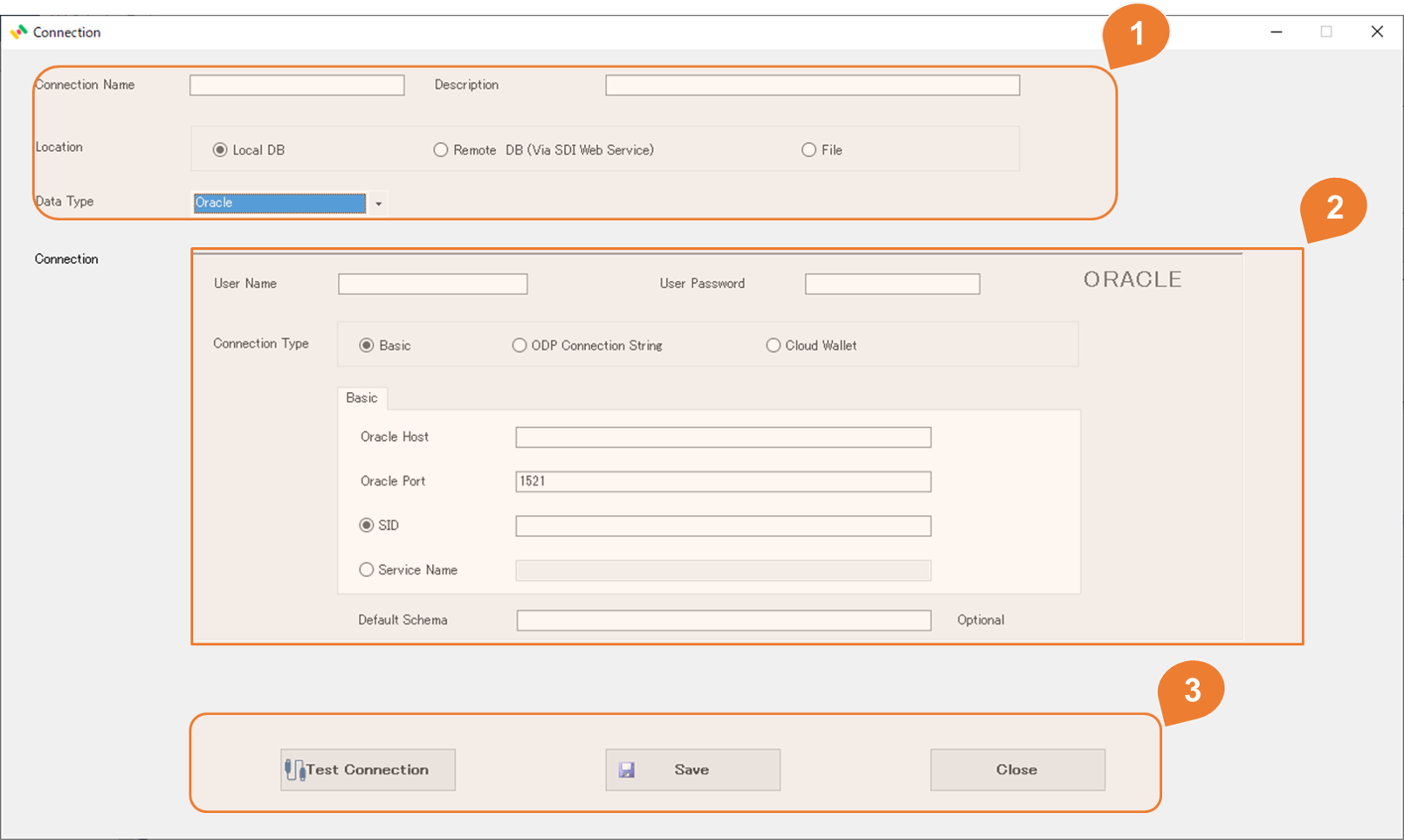
| No | Item | Description |
|---|---|---|
| 1 | Basic information | Basic information such as connection name, location, type, etc. |
| 2 | Connection details | Enter detailed connection information to connect to DBs. |
| 3 | Buttons |
Basic information
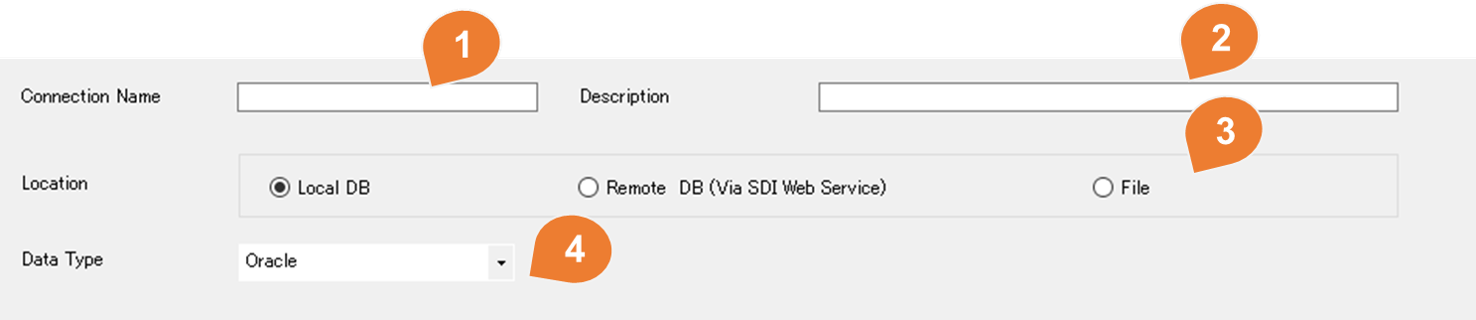
| No | Item | Description |
|---|---|---|
| 1 | Connection name | An identification name. You can use alphanumericals or symbols. |
| 2 | Description | It is a comment of the connection. You can freely enter any information such as characteristics and usage. |
| 3 | Location | Set the connection method to the database.Local Database - Connect to the database directly.File - CSV , Excel , JSON , XML file. Web Service/API - Connect to web services and web APIs.Remote Database (via SDI Gateway Service) - Connect to the database via SDI Gateway Service |
| 4 | Data Type | Select the database or file type. |
