Schedule configuration
Overview
The SDI Scheduler automates tasks based on predefined schedules or file-triggered events.
It is configured using SDI Studio and executed by the Worker Agent, which runs as a Windows Service named SimpleDataIntegratorWorker.
Configuration
Composition of scheduler form
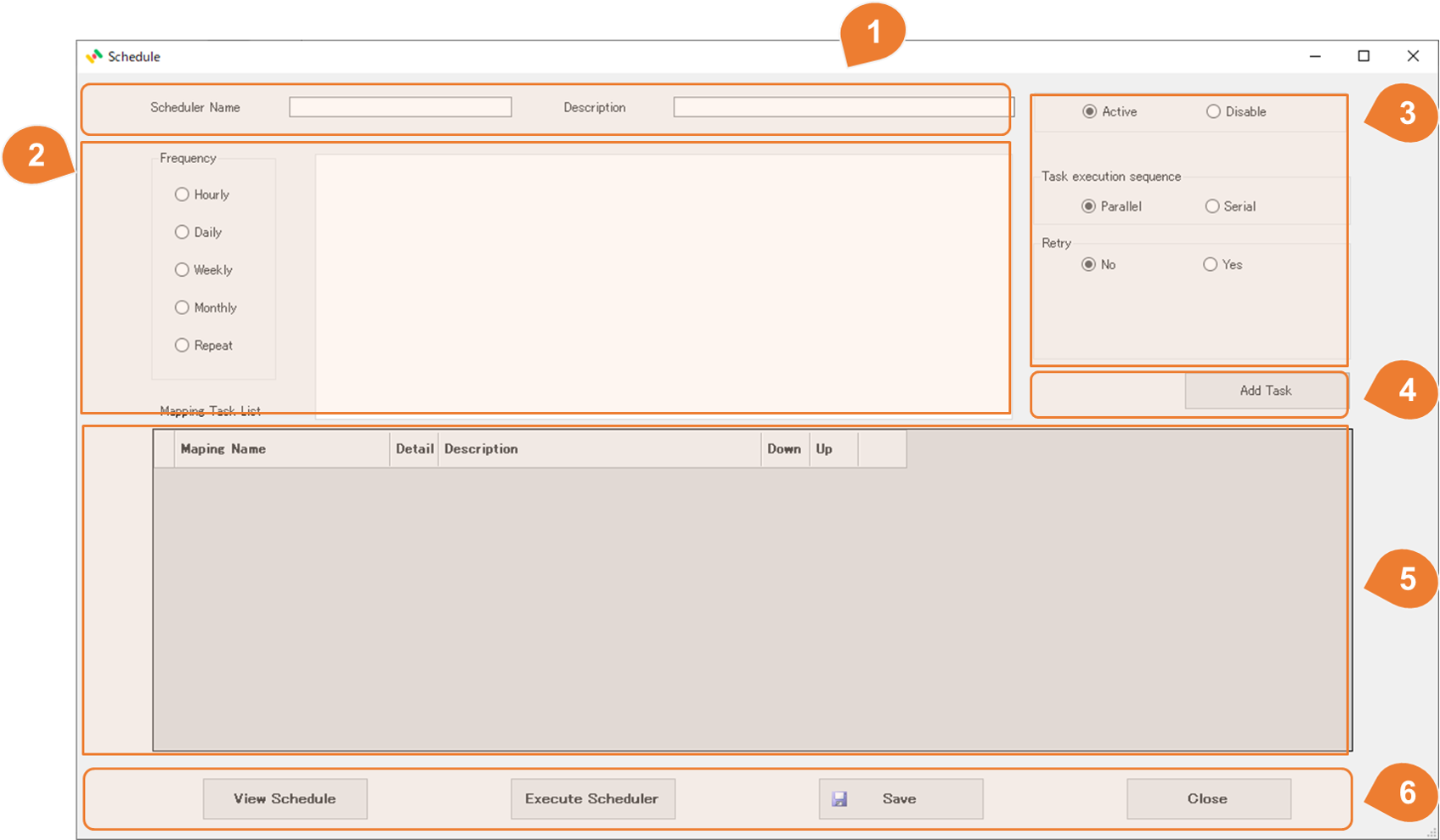
| No | Item | Description |
|---|---|---|
| 1 | Basic information | Basic information such as scheduler name, description, etc. |
| 2 | Startup Method | There are two types of startup methods: Scheduled Startup and File Triggered Startup. For Scheduled Startup, you can set the following frequencies: Hourly Daily Weekly Monthly Repeat |
| 3 | Scheduler Properties | Scheduler properties such as validity, execution sequence, retry, etc. |
| 4 | Buttons | |
| 5 | Mapping Task List | The target mapping list, to be executed. |
| 6 | Buttons |
