MySQL connection configuration
Overview
When you connect to MySQL directly, select Local DB as the location, select MySQL as the data type, and configure the detailed settings.
Configuration
Standard
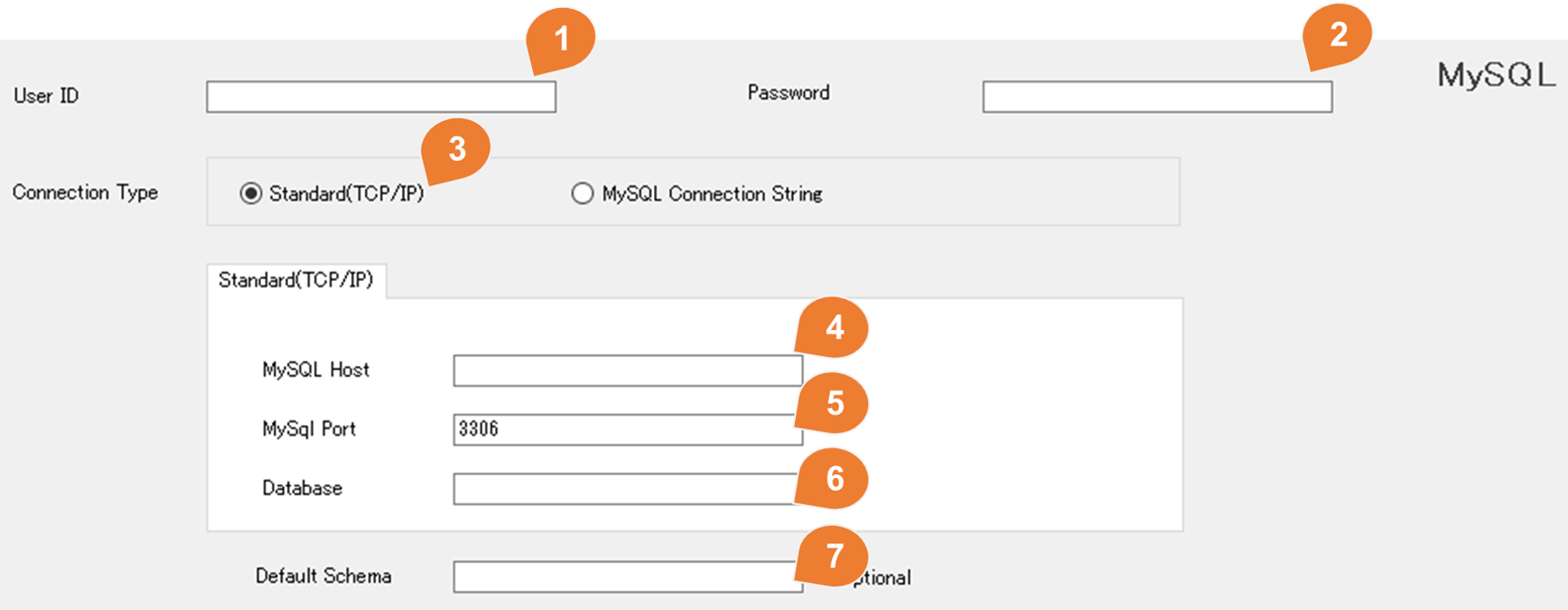
| No | Item | Description |
|---|---|---|
| 1 | User ID | Use ID for the MySQL account. |
| 2 | Password | Password for the MySQL account. |
| 3 | Connection Type | Select Standard(TCP/IP) |
| 4 | MySQL Host | |
| 5 | MySQL Port | |
| 6 | Database | |
| 7 | Default Schema | If Default Schema is specified, the tables and views of the specified schema will be listed during mapping. If blank, all accessible tables and views will be listed. |
MySQL Connection String
SDI uses MySql.Data to connect to MySQL.
You can connect to MySQL by using MySQL Connection String directly.
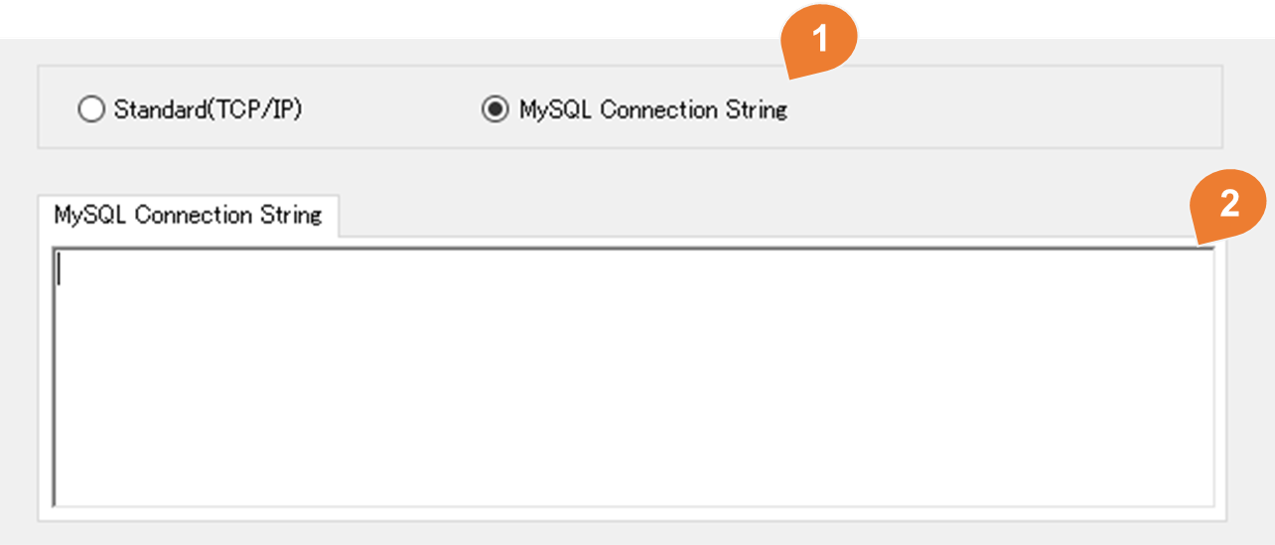
| No | Item | Description |
|---|---|---|
| 1 | Connetion Type | Select MySQL Connection String |
| 2 | MySQL Connection String | Enter the details of the MySQL Connection String. * Do not enter user and password information in the Connection String. Reference:Creating a Connector/NET Connection String |
