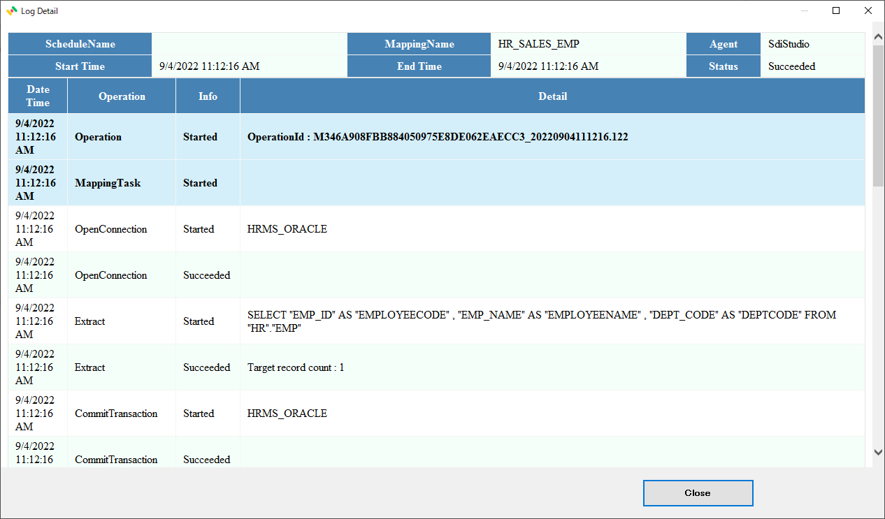Execution Log
Overview
Form used to display the execution log.
Execution Log form
Composition of Execution Log form
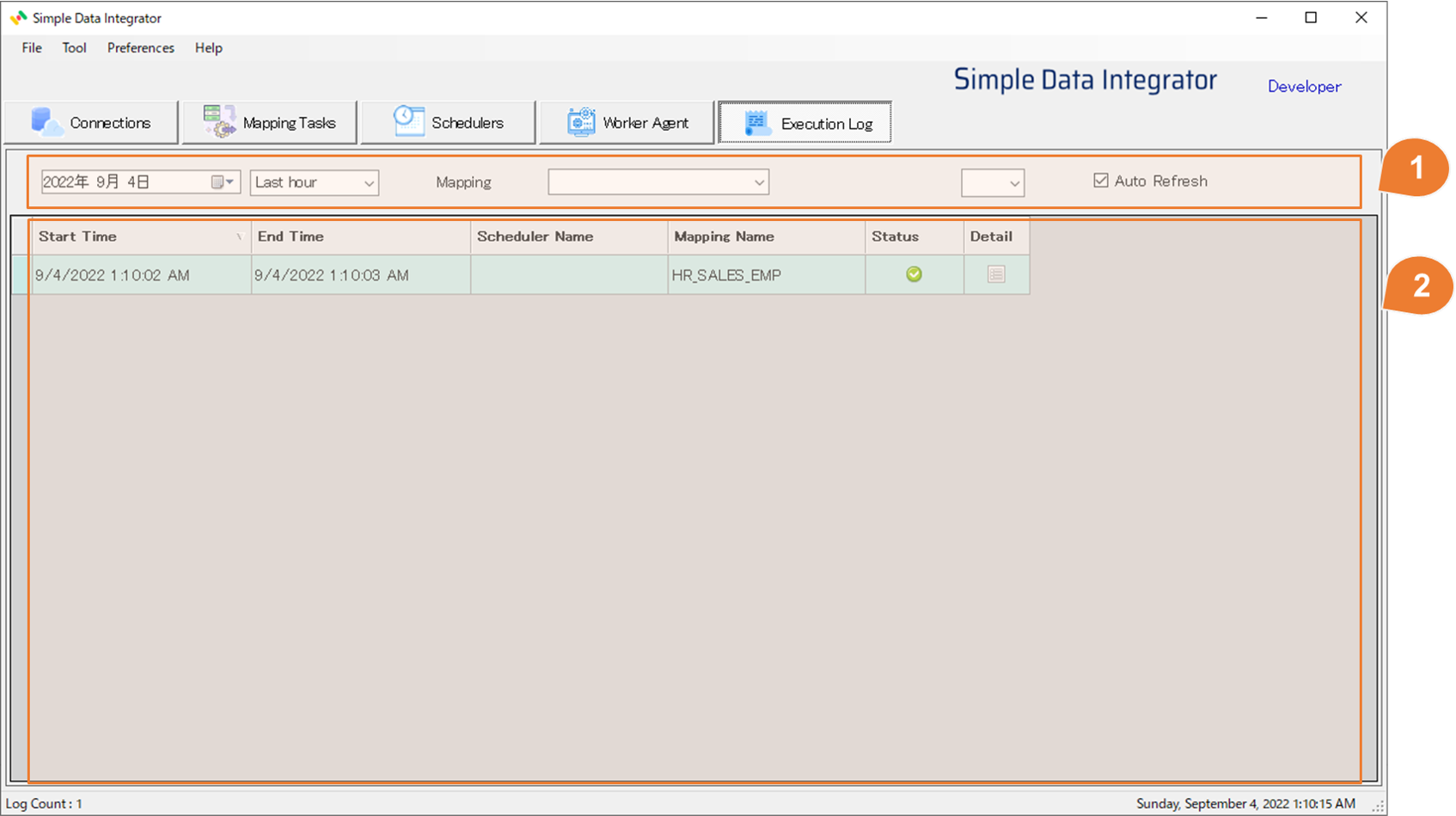
| No | Item | Description |
|---|---|---|
| 1 | Search conditon | |
| 2 | Execution log |
Search conditon

| No | Item | Description |
|---|---|---|
| 1 | Date | Specify the target date of the execution. |
| 2 | Time | Specify the target time of the execution. Alternatively, you may specify "All" and "Last hour" instead of special time. |
| 3 | Mapping | You can specify single mappings. If not specified, the history of all mappings will be displayed. |
| 4 | Status | Specifies the status execution result. |
| 5 | Auto refresh | Checkbox used to define whether auto update log list. |
| 6 | Refresh button | Manually refresh history information. (If you choose not to auto refresh) |
Execution log List
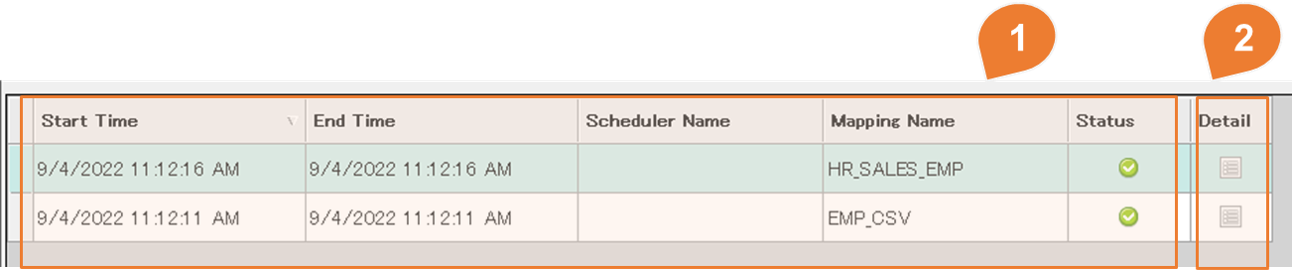
| No | Item | Description |
|---|---|---|
| 1 | Execution log inforamtion | Information such as start, end time, scheduler name, mapping name, task status, etc. |
| 2 | Detail icon | Opens the log details screen. |
Execution log Detail
Show the detailed information of the mapping task execution.